5 Mistakes to Avoid During IT Office Relocation – Expert Tips
Moving an IT office is not a small thing. It’s more than about just shifting desks and chairs, it involves handling sensitive IT assets, assuring business continuity and relocating compound technology systems without hiccups. During the relocation, many IT managers and office admins face challenges like unpredicted downtime, data loss or hardware damage etc. That’s why you need expert planning, coordination and technical proficiency are essential for an easy move. In this blog, we will look into the 5 serious mistakes to avoid during IT office transference. This will help you to safeguard your IT infrastructure and keep your business running effortlessly. Whether you are working with an IT relocation company or managing the move in-house, these tips will be your guide. Mistake #1: Poor Planning and Pre-Move IT Audit One of the biggest problems in IT relocation is shifting without proper planning. Planning at the initial stage is important for business continuity because it helps to identify all IT assets that need to be shifted, which is from network devices and server racks to firewalls and UPS systems. Skipping a pre-move IT audit means you might overlook critical systems, which can cause delays and increase downtime. A dynamic approach involves creating a detailed IT relocation checklist and a complete asset inventory. This will help to track every piece of equipment and make sure nothing is forgotten. And without this, you are putting yourself at a risk of reactive problem-solving, which can even lead to extended downtime and operational disruptions. Pro Tip: Always conduct a pre-move IT audit and prepare a checklist covering all devices and systems to be relocated. The best advice is to rely on an IT relocation company for proper shifting. Mistake #2: Underestimating Downtime and Business Continuity Risks Do you know, downtime is the enemy of any business, especially during an IT move. A common mistake is not realizing how systems will be offline or not having a solid business continuity plan in place. For example, some companies have faced severe setbacks because their relocation was scheduled during peak business hours, leading to network downtime and stopped business operations. Want to avoid this? Schedule the shifting during lesser busy times and have backup systems ready. And redundancy planning assures that critical data access and network connectivity remain uninterrupted or are quickly restored. This approach guarantees higher uptime and smoother business operations during the transition. Mistake #3: Ignoring Data Backup and Security Measures In an IT office, data runs the show right? So skipping its protection during relocation can be injurious. There is a risk of data breaches or loss due to hardware damage without a secured data backup. Many of them miss the importance of backing up data on reliable backup servers or using cloud storage solutions before the shift. Another security measure is encryption. To remain the sensitive information protected, follow regulations like GDPR compliance, use encrypted drives. Cloud backups provide an additional layer of security by storing copies offsite, which can be accessed if local systems fail. And it is very important to choose the best cloud computing services in Dubai. Mistake #4: Lack of Coordination Between IT Teams and Movers Without coordination nothing can be done properly or uniformly. Moving IT equipment requires more than just physical labor. A frequent issue is the disconnection between the physical movers and the IT technical teams. There is a severe chance to cause serious damage and extended outage when server racks or network devices are mishandled. Having a dedicated relocation project manager by your side helps to relocate smoothly. They coordinate between the relocation partner, IT support team and other stakeholders to make sure everyone is on the same page. Strong team collaboration is essential for an easy move, minimizing risks and meeting technical requirements. Mistake #5: No Post-Move Testing and Support Plan The next mistake you may make is skipping the test after moving. Missing post-move testing can lead to servers not booting properly, network issues or software malfunctions. All the systems must be operational right? So, for that the functionality checks and use-level testing are important. You may have confusions on what a thorough quality assurance process looks like. A complete process includes system testing, end-user validation and helpdesk setup for immediate support. Assures the issues are quickly identified and solved by reducing downtime. Overview On Our Expert IT Relocation Checklist Our expert checklist includes: For a complete overview, check out our expert IT relocation checklist blog, mastering IT Relocation in Dubai, which covers every step to prepare your office for a successful move. Final Thoughts! Relocating your IT office is a major milestone that can open new opportunities for growth, collaboration and productivity. The process is complex and filled with potential pitfalls that can impact your business operations if not managed carefully. Every detailing matters, From making sure the new workspace is ready for your technology needs to keeping your team and clients informed, every detail matters. A well-executed IT office move needs thorough planning, clear communication and strong coordination between all parties involved. Remember, the goal is not just to move your equipment, but to set your business up for continued success in your new location. To recap, avoid these five mistakes: Creating a detailed checklist and hiring professional IT relocation experts can make all the difference. At Jachoos, we specialize in IT relocation services in Dubai, offering expert planning, secure data handling and seamless tech migration to make your move stressless. Having years of experience in the industry, 1000+ services globally, 100+ AMC service customers and 100% guaranteed service delivery, Jachoos has become a trusted name. Rely on Jachoos for your Office IT relocation services and transform your business with the best IT solutions in Dubai. Key Points: FAQs What should be included in an IT relocation plan? If you are planning an IT relocation, you should include a detailed inventory of all IT assets, a thorough pre-move audit, robust data backup and security protocols. This will reduce downtime, clear
5 Mistakes to Avoid During IT Office Relocation – Expert Tips Read More »